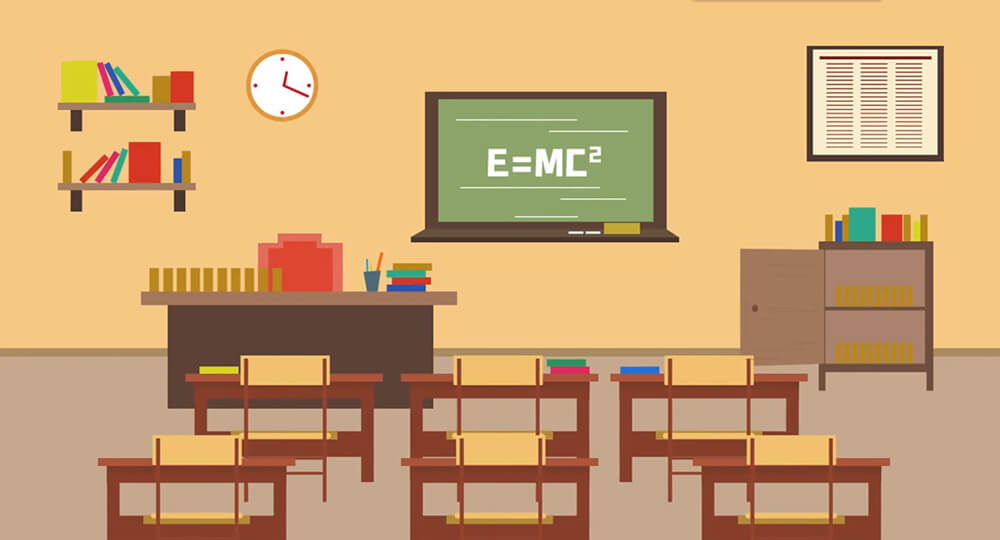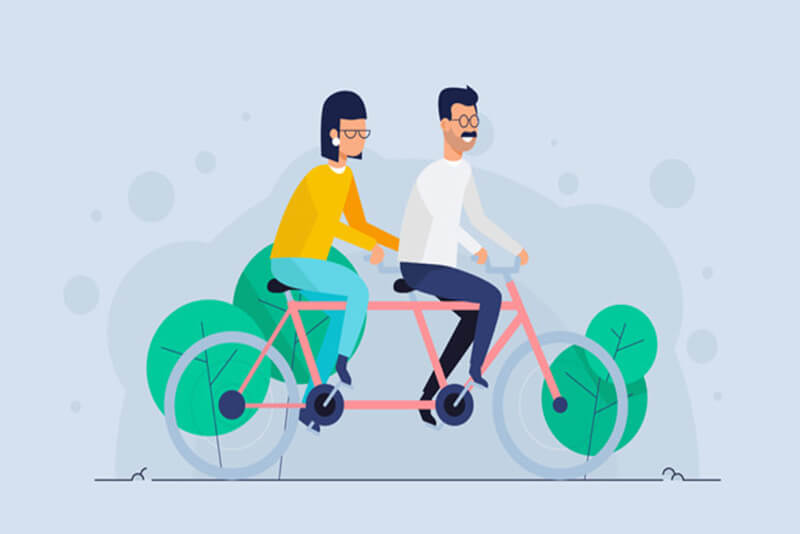搜索到
16
篇与
的结果
-
 自动排产最终版本 <!DOCTYPE html> <html> <head> <meta charset="UTF-8"> <meta name="viewport" content="width=device-width, initial-scale=1.0"> <title>缠布缺件排产</title> <script src="https://cdn.jsdelivr.net/npm/xlsx@0.18.5/dist/xlsx.full.min.js"></script> <style> body { font-family: Arial, sans-serif; margin: 20px; line-height: 1.6; } .container { max-width: 1200px; margin: 0 auto; } h1, h2 { color: #333; } .section { margin-bottom: 30px; padding: 20px; border: 1px solid #ddd; border-radius: 5px; background-color: #f9f9f9; } table { width: 100%; border-collapse: collapse; margin-top: 15px; } th, td { border: 1px solid #ddd; padding: 8px; text-align: left; } th { background-color: #f2f2f2; } tr:nth-child(even) { background-color: #f9f9f9; } .warning { color: #d9534f; font-weight: bold; } .input-group { margin-bottom: 15px; } label { display: inline-block; width: 200px; margin-right: 10px; } input, button { padding: 8px; margin-right: 10px; } button { background-color: #4CAF50; color: white; border: none; cursor: pointer; border-radius: 4px; } button:hover { background-color: #45a049; } #fileInput { display: none; } .file-upload { display: inline-block; padding: 8px 12px; background: #337ab7; color: white; border-radius: 4px; cursor: pointer; } .file-upload:hover { background: #286090; } #loading { display: none; margin-left: 10px; color: #337ab7; font-weight: bold; } .summary { margin-top: 15px; padding: 10px; background-color: #e7f3fe; border-left: 5px solid #2196F3; } .stats { margin-top: 10px; font-weight: bold; } .on-time { color: #5cb85c; } .late { color: #d9534f; } </style> </head> <body> <div> <h1>缠布缺件排产</h1> <div> <h2>产能设置</h2> <div> <label for="workers">每日生产人数:</label> <input type="number" id="workers" value="3" min="1"> </div> <div> <label for="productivity">每人每日产量:</label> <input type="number" id="productivity" value="70" min="1"> </div> <div> <label for="startDate">排产开始日期:</label> <input type="date" id="startDate"> </div> </div> <div> <h2>数据导入</h2> <div> <label>Excel数据导入:</label> <label for="fileInput">选择Excel文件</label> <input type="file" id="fileInput" accept=".xlsx, .xls" onchange="handleFileUpload(this.files)"> <span id="fileName" style="margin-left:10px;"></span> </div> <div> <label>Excel格式要求:</label> <span>第一列:产品编号, 第二列:交付日期, 第三列:缺件数量</span> </div> </div> <div> <h2>原始数据</h2> <div id="rawDataSummary"></div> <table id="rawDataTable"> <thead> <tr> <th>产品编号</th> <th>交期处理(提前一天)</th> <th>缺件数量</th> </tr> </thead> <tbody></tbody> </table> </div> <div> <h2>排产计划</h2> <button onclick="generateSchedule()" id="generateBtn">生成排产计划</button> <span id="loading">正在计算中,请稍候...</span> <div id="scheduleSummary"></div> <div id="scheduleStats"></div> <table id="scheduleTable"> <thead> <tr> <th>产品编号</th> <th>缺件数量</th> <th>交付日期</th> <th>排产日期</th> <th>是否超期</th> </tr> </thead> <tbody></tbody> </table> </div> <div> <h2>预警清单</h2> <div id="warningSummary"></div> <table id="warningTable"> <thead> <tr> <th>产品编号</th> <th>缺件数量</th> <th>交付日期</th> <th>预计排产日期</th> <th>超期天数</th> </tr> </thead> <tbody></tbody> </table> </div> </div> <script> // 全局变量 let rawData = []; let scheduleData = []; let warningData = []; // 页面加载时设置默认日期为今天 window.onload = function() { const today = new Date(); const formattedDate = today.toISOString().split('T')[0]; document.getElementById('startDate').value = formattedDate; }; // 解析Excel日期数字 function parseExcelDate(excelDate) { const utcDays = Math.floor(excelDate - 25569); const utcValue = utcDays * 86400 * 1000; let date = new Date(utcValue); if (excelDate >= 60) { date.setTime(date.getTime() - 86400 * 1000); } return date.toISOString().split('T')[0]; } // 处理Excel文件上传 function handleFileUpload(files) { if (files.length === 0) return; const file = files[0]; document.getElementById('fileName').textContent = file.name; const reader = new FileReader(); reader.onload = function(e) { try { const data = new Uint8Array(e.target.result); const workbook = XLSX.read(data, { type: 'array' }); const firstSheet = workbook.Sheets[workbook.SheetNames[0]]; const jsonData = XLSX.utils.sheet_to_json(firstSheet, { header: 1 }); rawData = []; for (let i = 1; i < jsonData.length; i++) { if (jsonData[i].length >= 3) { let deliveryDate = ''; const dateValue = jsonData[i][1]; if (typeof dateValue === 'number') { deliveryDate = parseExcelDate(dateValue); } else if (dateValue instanceof Date) { deliveryDate = dateValue.toISOString().split('T')[0]; } else if (typeof dateValue === 'string') { const parsedDate = new Date(dateValue); if (!isNaN(parsedDate.getTime())) { deliveryDate = parsedDate.toISOString().split('T')[0]; } } let quantity = 0; if (typeof jsonData[i][2] === 'number') { quantity = Math.floor(jsonData[i][2]); } else if (typeof jsonData[i][2] === 'string') { quantity = parseInt(jsonData[i][2]) || 0; } rawData.push({ productId: String(jsonData[i][0] || ''), deliveryDate: deliveryDate, quantity: quantity, originalQuantity: quantity // 保存原始数量用于显示 }); } } console.log("解析后的数据:", rawData); displayRawData(); updateRawDataSummary(); } catch (error) { console.error("解析Excel文件时出错:", error); alert('解析Excel文件时出错: ' + error.message); } }; reader.onerror = function() { alert('读取文件时出错'); }; reader.readAsArrayBuffer(file); } // 显示原始数据 function displayRawData() { const tbody = document.querySelector('#rawDataTable tbody'); tbody.innerHTML = ''; rawData.forEach(item => { const row = document.createElement('tr'); row.innerHTML = ` <td>${item.productId}</td> <td>${item.deliveryDate}</td> <td>${item.originalQuantity}</td> `; tbody.appendChild(row); }); } // 更新原始数据摘要 function updateRawDataSummary() { const summary = document.getElementById('rawDataSummary'); const totalItems = rawData.length; const totalQuantity = rawData.reduce((sum, item) => sum + item.originalQuantity, 0); summary.innerHTML = ` 共 ${totalItems} 条记录,总缺件数量: ${totalQuantity} 件 ${rawData.some(item => !item.deliveryDate) ? '<span> (警告: 部分记录缺少交付日期)</span>' : ''} `; } // 生成排产计划(精确交付版) function generateSchedule() { const btn = document.getElementById('generateBtn'); const loading = document.getElementById('loading'); btn.disabled = true; loading.style.display = 'inline'; setTimeout(() => { try { console.log("开始生成精确交付排产计划..."); // 验证数据 if (rawData.length === 0) { alert('请先导入Excel数据'); return; } const invalidData = rawData.filter(item => !item.deliveryDate || isNaN(new Date(item.deliveryDate).getTime()) || isNaN(item.originalQuantity) ); if (invalidData.length > 0) { console.error("无效数据:", invalidData); alert(`发现 ${invalidData.length} 条无效记录,请检查数据`); return; } // 获取产能参数 const workers = parseInt(document.getElementById('workers').value) || 3; const productivity = parseInt(document.getElementById('productivity').value) || 70; const startDateStr = document.getElementById('startDate').value; if (!startDateStr) { alert('请设置排产开始日期'); return; } const dailyCapacity = workers * productivity; scheduleData = []; warningData = []; // 1. 按交付日期升序排序,数量小的优先 const sortedData = [...rawData].sort((a, b) => { // 先按交付日期排序 const dateDiff = new Date(a.deliveryDate) - new Date(b.deliveryDate); if (dateDiff !== 0) return dateDiff; // 同一天交付的,数量小的优先 return a.originalQuantity - b.originalQuantity; }); console.log("排序后的数据:", sortedData); // 2. 初始化生产日历 let currentDate = new Date(startDateStr); let dailyRemaining = dailyCapacity; // 3. 逐个处理每个订单(即使产品相同也单独处理) for (const item of sortedData) { // 重置数量为原始值(因为前面的处理可能修改了quantity) item.quantity = item.originalQuantity; let productionDate = new Date(currentDate); let quantityRemaining = item.quantity; let isLate = false; // 分配生产日期 while (quantityRemaining > 0) { if (dailyRemaining === 0) { // 转到下一天 currentDate.setDate(currentDate.getDate() + 1); dailyRemaining = dailyCapacity; productionDate = new Date(currentDate); } const allocate = Math.min(quantityRemaining, dailyRemaining); // 检查是否超期(生产日期 > 交付日期) const currentIsLate = productionDate > new Date(item.deliveryDate); isLate = isLate || currentIsLate; scheduleData.push({ productId: item.productId, quantity: allocate, deliveryDate: item.deliveryDate, productionDate: productionDate.toISOString().split('T')[0], isLate: currentIsLate }); quantityRemaining -= allocate; dailyRemaining -= allocate; } // 如果整个订单超期,添加到预警 if (isLate) { const lastProdDate = new Date( scheduleData.filter(x => x.productId === item.productId && x.deliveryDate === item.deliveryDate ) .reduce((latest, curr) => new Date(curr.productionDate) > new Date(latest.productionDate) ? curr : latest ).productionDate ); const lateDays = Math.ceil( (lastProdDate - new Date(item.deliveryDate)) / (1000 * 60 * 60 * 24) ); warningData.push({ productId: item.productId, quantity: item.originalQuantity, deliveryDate: item.deliveryDate, productionDate: lastProdDate.toISOString().split('T')[0], lateDays: lateDays }); } } // 4. 显示结果 displaySchedule(); displayWarnings(); updateSummary(); console.log("精确交付排产计划生成完成"); console.log("排产数据:", scheduleData); console.log("预警数据:", warningData); } catch (error) { console.error("生成排产计划时出错:", error); alert('生成排产计划时出错: ' + error.message); } finally { btn.disabled = false; loading.style.display = 'none'; } }, 100); } // 更新摘要信息 function updateSummary() { const scheduleSummary = document.getElementById('scheduleSummary'); const warningSummary = document.getElementById('warningSummary'); const statsElement = document.getElementById('scheduleStats'); const totalOrders = rawData.length; const totalQuantity = rawData.reduce((sum, item) => sum + item.originalQuantity, 0); const lateOrders = warningData.length; scheduleSummary.innerHTML = ` 共 ${totalOrders} 个订单需要生产,总数量: ${totalQuantity} 件 `; const warningQuantity = warningData.reduce((sum, item) => sum + item.quantity, 0); warningSummary.innerHTML = ` 共 ${lateOrders} 个订单需要预警,总数量: ${warningQuantity} 件 `; // 计算按时完成率 const onTimeRate = totalOrders > 0 ? ((totalOrders - lateOrders) / totalOrders * 100).toFixed(2) : 0; statsElement.innerHTML = ` <span>按时完成率: ${onTimeRate}% (${totalOrders - lateOrders}/${totalOrders})</span> | <span>超期订单: ${lateOrders}</span> `; } // 显示排产计划 function displaySchedule() { const tbody = document.querySelector('#scheduleTable tbody'); tbody.innerHTML = ''; // 按交付日期分组显示 const deliveryGroups = [...new Set(rawData.map(item => item.deliveryDate))].sort((a, b) => new Date(a) - new Date(b) ); for (const deliveryDate of deliveryGroups) { // 获取该交付日期的所有订单 const orders = rawData.filter(item => item.deliveryDate === deliveryDate); // 检查该交付日期是否有超期订单 const hasLateOrders = warningData.some(item => item.deliveryDate === deliveryDate); // 添加交付日期标题行 const headerRow = document.createElement('tr'); headerRow.style.backgroundColor = '#f0f0f0'; headerRow.innerHTML = ` <td colspan="5"> <strong>交付日期: ${deliveryDate}</strong> ${hasLateOrders ? '<span> (有超期订单)</span>' : '<span> (全部按时)</span>'} </td> `; tbody.appendChild(headerRow); // 添加该交付日期的所有订单 for (const order of orders) { // 获取该订单的所有排产记录 const orderSchedule = scheduleData.filter(item => item.productId === order.productId && item.deliveryDate === order.deliveryDate ); const isLate = orderSchedule.some(item => item.isLate); orderSchedule.forEach((item, index) => { const row = document.createElement('tr'); if (isLate) { row.classList.add('warning'); } row.innerHTML = ` <td>${index === 0 ? item.productId : ''}</td> <td>${item.quantity}</td> <td>${index === 0 ? item.deliveryDate : ''}</td> <td>${item.productionDate}</td> <td>${index === 0 ? (isLate ? '是' : '否') : ''}</td> `; tbody.appendChild(row); }); } } } // 显示预警清单 function displayWarnings() { const tbody = document.querySelector('#warningTable tbody'); tbody.innerHTML = ''; // 按交付日期分组显示预警 const warningGroups = warningData.reduce((groups, item) => { if (!groups[item.deliveryDate]) { groups[item.deliveryDate] = []; } groups[item.deliveryDate].push(item); return groups; }, {}); const sortedDeliveryDates = Object.keys(warningGroups).sort((a, b) => new Date(a) - new Date(b) ); for (const deliveryDate of sortedDeliveryDates) { const groupItems = warningGroups[deliveryDate]; // 添加分组标题行 const headerRow = document.createElement('tr'); headerRow.style.backgroundColor = '#f0f0f0'; headerRow.innerHTML = ` <td colspan="5"> <strong>超期交付日期: ${deliveryDate}</strong> <span> (超期 ${groupItems[0].lateDays} 天)</span> </td> `; tbody.appendChild(headerRow); // 添加订单行 for (const item of groupItems) { const row = document.createElement('tr'); row.classList.add('warning'); row.innerHTML = ` <td>${item.productId}</td> <td>${item.quantity}</td> <td>${item.deliveryDate}</td> <td>${item.productionDate}</td> <td>${item.lateDays}</td> `; tbody.appendChild(row); } } } </script> </body> </html>
自动排产最终版本 <!DOCTYPE html> <html> <head> <meta charset="UTF-8"> <meta name="viewport" content="width=device-width, initial-scale=1.0"> <title>缠布缺件排产</title> <script src="https://cdn.jsdelivr.net/npm/xlsx@0.18.5/dist/xlsx.full.min.js"></script> <style> body { font-family: Arial, sans-serif; margin: 20px; line-height: 1.6; } .container { max-width: 1200px; margin: 0 auto; } h1, h2 { color: #333; } .section { margin-bottom: 30px; padding: 20px; border: 1px solid #ddd; border-radius: 5px; background-color: #f9f9f9; } table { width: 100%; border-collapse: collapse; margin-top: 15px; } th, td { border: 1px solid #ddd; padding: 8px; text-align: left; } th { background-color: #f2f2f2; } tr:nth-child(even) { background-color: #f9f9f9; } .warning { color: #d9534f; font-weight: bold; } .input-group { margin-bottom: 15px; } label { display: inline-block; width: 200px; margin-right: 10px; } input, button { padding: 8px; margin-right: 10px; } button { background-color: #4CAF50; color: white; border: none; cursor: pointer; border-radius: 4px; } button:hover { background-color: #45a049; } #fileInput { display: none; } .file-upload { display: inline-block; padding: 8px 12px; background: #337ab7; color: white; border-radius: 4px; cursor: pointer; } .file-upload:hover { background: #286090; } #loading { display: none; margin-left: 10px; color: #337ab7; font-weight: bold; } .summary { margin-top: 15px; padding: 10px; background-color: #e7f3fe; border-left: 5px solid #2196F3; } .stats { margin-top: 10px; font-weight: bold; } .on-time { color: #5cb85c; } .late { color: #d9534f; } </style> </head> <body> <div> <h1>缠布缺件排产</h1> <div> <h2>产能设置</h2> <div> <label for="workers">每日生产人数:</label> <input type="number" id="workers" value="3" min="1"> </div> <div> <label for="productivity">每人每日产量:</label> <input type="number" id="productivity" value="70" min="1"> </div> <div> <label for="startDate">排产开始日期:</label> <input type="date" id="startDate"> </div> </div> <div> <h2>数据导入</h2> <div> <label>Excel数据导入:</label> <label for="fileInput">选择Excel文件</label> <input type="file" id="fileInput" accept=".xlsx, .xls" onchange="handleFileUpload(this.files)"> <span id="fileName" style="margin-left:10px;"></span> </div> <div> <label>Excel格式要求:</label> <span>第一列:产品编号, 第二列:交付日期, 第三列:缺件数量</span> </div> </div> <div> <h2>原始数据</h2> <div id="rawDataSummary"></div> <table id="rawDataTable"> <thead> <tr> <th>产品编号</th> <th>交期处理(提前一天)</th> <th>缺件数量</th> </tr> </thead> <tbody></tbody> </table> </div> <div> <h2>排产计划</h2> <button onclick="generateSchedule()" id="generateBtn">生成排产计划</button> <span id="loading">正在计算中,请稍候...</span> <div id="scheduleSummary"></div> <div id="scheduleStats"></div> <table id="scheduleTable"> <thead> <tr> <th>产品编号</th> <th>缺件数量</th> <th>交付日期</th> <th>排产日期</th> <th>是否超期</th> </tr> </thead> <tbody></tbody> </table> </div> <div> <h2>预警清单</h2> <div id="warningSummary"></div> <table id="warningTable"> <thead> <tr> <th>产品编号</th> <th>缺件数量</th> <th>交付日期</th> <th>预计排产日期</th> <th>超期天数</th> </tr> </thead> <tbody></tbody> </table> </div> </div> <script> // 全局变量 let rawData = []; let scheduleData = []; let warningData = []; // 页面加载时设置默认日期为今天 window.onload = function() { const today = new Date(); const formattedDate = today.toISOString().split('T')[0]; document.getElementById('startDate').value = formattedDate; }; // 解析Excel日期数字 function parseExcelDate(excelDate) { const utcDays = Math.floor(excelDate - 25569); const utcValue = utcDays * 86400 * 1000; let date = new Date(utcValue); if (excelDate >= 60) { date.setTime(date.getTime() - 86400 * 1000); } return date.toISOString().split('T')[0]; } // 处理Excel文件上传 function handleFileUpload(files) { if (files.length === 0) return; const file = files[0]; document.getElementById('fileName').textContent = file.name; const reader = new FileReader(); reader.onload = function(e) { try { const data = new Uint8Array(e.target.result); const workbook = XLSX.read(data, { type: 'array' }); const firstSheet = workbook.Sheets[workbook.SheetNames[0]]; const jsonData = XLSX.utils.sheet_to_json(firstSheet, { header: 1 }); rawData = []; for (let i = 1; i < jsonData.length; i++) { if (jsonData[i].length >= 3) { let deliveryDate = ''; const dateValue = jsonData[i][1]; if (typeof dateValue === 'number') { deliveryDate = parseExcelDate(dateValue); } else if (dateValue instanceof Date) { deliveryDate = dateValue.toISOString().split('T')[0]; } else if (typeof dateValue === 'string') { const parsedDate = new Date(dateValue); if (!isNaN(parsedDate.getTime())) { deliveryDate = parsedDate.toISOString().split('T')[0]; } } let quantity = 0; if (typeof jsonData[i][2] === 'number') { quantity = Math.floor(jsonData[i][2]); } else if (typeof jsonData[i][2] === 'string') { quantity = parseInt(jsonData[i][2]) || 0; } rawData.push({ productId: String(jsonData[i][0] || ''), deliveryDate: deliveryDate, quantity: quantity, originalQuantity: quantity // 保存原始数量用于显示 }); } } console.log("解析后的数据:", rawData); displayRawData(); updateRawDataSummary(); } catch (error) { console.error("解析Excel文件时出错:", error); alert('解析Excel文件时出错: ' + error.message); } }; reader.onerror = function() { alert('读取文件时出错'); }; reader.readAsArrayBuffer(file); } // 显示原始数据 function displayRawData() { const tbody = document.querySelector('#rawDataTable tbody'); tbody.innerHTML = ''; rawData.forEach(item => { const row = document.createElement('tr'); row.innerHTML = ` <td>${item.productId}</td> <td>${item.deliveryDate}</td> <td>${item.originalQuantity}</td> `; tbody.appendChild(row); }); } // 更新原始数据摘要 function updateRawDataSummary() { const summary = document.getElementById('rawDataSummary'); const totalItems = rawData.length; const totalQuantity = rawData.reduce((sum, item) => sum + item.originalQuantity, 0); summary.innerHTML = ` 共 ${totalItems} 条记录,总缺件数量: ${totalQuantity} 件 ${rawData.some(item => !item.deliveryDate) ? '<span> (警告: 部分记录缺少交付日期)</span>' : ''} `; } // 生成排产计划(精确交付版) function generateSchedule() { const btn = document.getElementById('generateBtn'); const loading = document.getElementById('loading'); btn.disabled = true; loading.style.display = 'inline'; setTimeout(() => { try { console.log("开始生成精确交付排产计划..."); // 验证数据 if (rawData.length === 0) { alert('请先导入Excel数据'); return; } const invalidData = rawData.filter(item => !item.deliveryDate || isNaN(new Date(item.deliveryDate).getTime()) || isNaN(item.originalQuantity) ); if (invalidData.length > 0) { console.error("无效数据:", invalidData); alert(`发现 ${invalidData.length} 条无效记录,请检查数据`); return; } // 获取产能参数 const workers = parseInt(document.getElementById('workers').value) || 3; const productivity = parseInt(document.getElementById('productivity').value) || 70; const startDateStr = document.getElementById('startDate').value; if (!startDateStr) { alert('请设置排产开始日期'); return; } const dailyCapacity = workers * productivity; scheduleData = []; warningData = []; // 1. 按交付日期升序排序,数量小的优先 const sortedData = [...rawData].sort((a, b) => { // 先按交付日期排序 const dateDiff = new Date(a.deliveryDate) - new Date(b.deliveryDate); if (dateDiff !== 0) return dateDiff; // 同一天交付的,数量小的优先 return a.originalQuantity - b.originalQuantity; }); console.log("排序后的数据:", sortedData); // 2. 初始化生产日历 let currentDate = new Date(startDateStr); let dailyRemaining = dailyCapacity; // 3. 逐个处理每个订单(即使产品相同也单独处理) for (const item of sortedData) { // 重置数量为原始值(因为前面的处理可能修改了quantity) item.quantity = item.originalQuantity; let productionDate = new Date(currentDate); let quantityRemaining = item.quantity; let isLate = false; // 分配生产日期 while (quantityRemaining > 0) { if (dailyRemaining === 0) { // 转到下一天 currentDate.setDate(currentDate.getDate() + 1); dailyRemaining = dailyCapacity; productionDate = new Date(currentDate); } const allocate = Math.min(quantityRemaining, dailyRemaining); // 检查是否超期(生产日期 > 交付日期) const currentIsLate = productionDate > new Date(item.deliveryDate); isLate = isLate || currentIsLate; scheduleData.push({ productId: item.productId, quantity: allocate, deliveryDate: item.deliveryDate, productionDate: productionDate.toISOString().split('T')[0], isLate: currentIsLate }); quantityRemaining -= allocate; dailyRemaining -= allocate; } // 如果整个订单超期,添加到预警 if (isLate) { const lastProdDate = new Date( scheduleData.filter(x => x.productId === item.productId && x.deliveryDate === item.deliveryDate ) .reduce((latest, curr) => new Date(curr.productionDate) > new Date(latest.productionDate) ? curr : latest ).productionDate ); const lateDays = Math.ceil( (lastProdDate - new Date(item.deliveryDate)) / (1000 * 60 * 60 * 24) ); warningData.push({ productId: item.productId, quantity: item.originalQuantity, deliveryDate: item.deliveryDate, productionDate: lastProdDate.toISOString().split('T')[0], lateDays: lateDays }); } } // 4. 显示结果 displaySchedule(); displayWarnings(); updateSummary(); console.log("精确交付排产计划生成完成"); console.log("排产数据:", scheduleData); console.log("预警数据:", warningData); } catch (error) { console.error("生成排产计划时出错:", error); alert('生成排产计划时出错: ' + error.message); } finally { btn.disabled = false; loading.style.display = 'none'; } }, 100); } // 更新摘要信息 function updateSummary() { const scheduleSummary = document.getElementById('scheduleSummary'); const warningSummary = document.getElementById('warningSummary'); const statsElement = document.getElementById('scheduleStats'); const totalOrders = rawData.length; const totalQuantity = rawData.reduce((sum, item) => sum + item.originalQuantity, 0); const lateOrders = warningData.length; scheduleSummary.innerHTML = ` 共 ${totalOrders} 个订单需要生产,总数量: ${totalQuantity} 件 `; const warningQuantity = warningData.reduce((sum, item) => sum + item.quantity, 0); warningSummary.innerHTML = ` 共 ${lateOrders} 个订单需要预警,总数量: ${warningQuantity} 件 `; // 计算按时完成率 const onTimeRate = totalOrders > 0 ? ((totalOrders - lateOrders) / totalOrders * 100).toFixed(2) : 0; statsElement.innerHTML = ` <span>按时完成率: ${onTimeRate}% (${totalOrders - lateOrders}/${totalOrders})</span> | <span>超期订单: ${lateOrders}</span> `; } // 显示排产计划 function displaySchedule() { const tbody = document.querySelector('#scheduleTable tbody'); tbody.innerHTML = ''; // 按交付日期分组显示 const deliveryGroups = [...new Set(rawData.map(item => item.deliveryDate))].sort((a, b) => new Date(a) - new Date(b) ); for (const deliveryDate of deliveryGroups) { // 获取该交付日期的所有订单 const orders = rawData.filter(item => item.deliveryDate === deliveryDate); // 检查该交付日期是否有超期订单 const hasLateOrders = warningData.some(item => item.deliveryDate === deliveryDate); // 添加交付日期标题行 const headerRow = document.createElement('tr'); headerRow.style.backgroundColor = '#f0f0f0'; headerRow.innerHTML = ` <td colspan="5"> <strong>交付日期: ${deliveryDate}</strong> ${hasLateOrders ? '<span> (有超期订单)</span>' : '<span> (全部按时)</span>'} </td> `; tbody.appendChild(headerRow); // 添加该交付日期的所有订单 for (const order of orders) { // 获取该订单的所有排产记录 const orderSchedule = scheduleData.filter(item => item.productId === order.productId && item.deliveryDate === order.deliveryDate ); const isLate = orderSchedule.some(item => item.isLate); orderSchedule.forEach((item, index) => { const row = document.createElement('tr'); if (isLate) { row.classList.add('warning'); } row.innerHTML = ` <td>${index === 0 ? item.productId : ''}</td> <td>${item.quantity}</td> <td>${index === 0 ? item.deliveryDate : ''}</td> <td>${item.productionDate}</td> <td>${index === 0 ? (isLate ? '是' : '否') : ''}</td> `; tbody.appendChild(row); }); } } } // 显示预警清单 function displayWarnings() { const tbody = document.querySelector('#warningTable tbody'); tbody.innerHTML = ''; // 按交付日期分组显示预警 const warningGroups = warningData.reduce((groups, item) => { if (!groups[item.deliveryDate]) { groups[item.deliveryDate] = []; } groups[item.deliveryDate].push(item); return groups; }, {}); const sortedDeliveryDates = Object.keys(warningGroups).sort((a, b) => new Date(a) - new Date(b) ); for (const deliveryDate of sortedDeliveryDates) { const groupItems = warningGroups[deliveryDate]; // 添加分组标题行 const headerRow = document.createElement('tr'); headerRow.style.backgroundColor = '#f0f0f0'; headerRow.innerHTML = ` <td colspan="5"> <strong>超期交付日期: ${deliveryDate}</strong> <span> (超期 ${groupItems[0].lateDays} 天)</span> </td> `; tbody.appendChild(headerRow); // 添加订单行 for (const item of groupItems) { const row = document.createElement('tr'); row.classList.add('warning'); row.innerHTML = ` <td>${item.productId}</td> <td>${item.quantity}</td> <td>${item.deliveryDate}</td> <td>${item.productionDate}</td> <td>${item.lateDays}</td> `; tbody.appendChild(row); } } } </script> </body> </html> -
 排产代码优化备份 <!DOCTYPE html><meta charset="UTF-8"> <meta name="viewport" content="width=device-width, initial-scale=1.0"> <title>缺件排产优化工具</title> <script src="https://cdn.jsdelivr.net/npm/xlsx@0.18.5/dist/xlsx.full.min.js"></script> <style> /* 保持原有样式不变 */ </style> <!-- 保持原有HTML结构不变 --> <script> // [之前的所有函数保持不变...] // 修改后的生成排产计划函数(优化版) function generateSchedule() { const btn = document.getElementById('generateBtn'); const loading = document.getElementById('loading'); btn.disabled = true; loading.style.display = 'inline'; setTimeout(() => { try { console.log("开始生成优化排产计划..."); // [之前的参数检查和数据验证保持不变...] const workers = parseInt(document.getElementById('workers').value) || 3; const productivity = parseInt(document.getElementById('productivity').value) || 70; const startDateStr = document.getElementById('startDate').value; const dailyCapacity = workers * productivity; // 1. 按交付日期升序排序(最早交付的优先) const sortedData = [...rawData].sort((a, b) => { return new Date(a.deliveryDate) - new Date(b.deliveryDate); }); // 2. 计算每个项目的最晚开始日期(交付日期前一天) const itemsWithDeadline = sortedData.map(item => { const deadline = new Date(item.deliveryDate); deadline.setDate(deadline.getDate() - 1); // 交付前一天 return { ...item, deadline: deadline, productionDays: Math.ceil(item.quantity / dailyCapacity) }; }); // 3. 初始化排产计划 scheduleData = []; warningData = []; let currentDate = new Date(startDateStr); let dailyRemaining = dailyCapacity; // 4. 优化排产算法 - 尽可能在截止日期前完成 for (const item of itemsWithDeadline) { let productionDate = new Date(currentDate); let quantityRemaining = item.quantity; let isLate = false; // 计算最合理的开始生产日期 // 尝试从截止日期倒推需要的生产天数 const requiredDays = Math.ceil(item.quantity / dailyCapacity); let idealStartDate = new Date(item.deadline); idealStartDate.setDate(idealStartDate.getDate() - requiredDays + 1); // 如果理想开始日期比当前日期早,就从当前日期开始 if (idealStartDate < currentDate) { idealStartDate = new Date(currentDate); } productionDate = new Date(idealStartDate); // 分配生产日期 while (quantityRemaining > 0) { if (dailyRemaining === 0) { // 转到下一天 productionDate.setDate(productionDate.getDate() + 1); dailyRemaining = dailyCapacity; } const allocate = Math.min(quantityRemaining, dailyRemaining); // 检查是否超期 const currentIsLate = productionDate > item.deadline; isLate = isLate || currentIsLate; scheduleData.push({ productId: item.productId, quantity: allocate, deliveryDate: item.deliveryDate, productionDate: productionDate.toISOString().split('T')[0], isLate: currentIsLate }); quantityRemaining -= allocate; dailyRemaining -= allocate; } // 更新当前日期到最后生产日期的下一天 currentDate = new Date(productionDate); currentDate.setDate(currentDate.getDate() + 1); dailyRemaining = dailyCapacity; // 如果整个项目超期,添加到预警 if (isLate) { const lastProdDate = new Date( scheduleData.filter(x => x.productId === item.productId) .reduce((latest, curr) => new Date(curr.productionDate) > new Date(latest.productionDate) ? curr : latest ).productionDate ); const lateDays = Math.ceil( (new Date(lastProdDate) - new Date(item.deadline)) / (1000 * 60 * 60 * 24) ); warningData.push({ productId: item.productId, quantity: item.quantity, deliveryDate: item.deliveryDate, productionDate: lastProdDate, lateDays: lateDays }); } } // [保持原有的显示和摘要更新函数不变...] } catch (error) { console.error("生成排产计划时出错:", error); alert('生成排产计划时出错: ' + error.message); } finally { btn.disabled = false; loading.style.display = 'none'; } }, 100); } // [其余函数保持不变...] </script>
排产代码优化备份 <!DOCTYPE html><meta charset="UTF-8"> <meta name="viewport" content="width=device-width, initial-scale=1.0"> <title>缺件排产优化工具</title> <script src="https://cdn.jsdelivr.net/npm/xlsx@0.18.5/dist/xlsx.full.min.js"></script> <style> /* 保持原有样式不变 */ </style> <!-- 保持原有HTML结构不变 --> <script> // [之前的所有函数保持不变...] // 修改后的生成排产计划函数(优化版) function generateSchedule() { const btn = document.getElementById('generateBtn'); const loading = document.getElementById('loading'); btn.disabled = true; loading.style.display = 'inline'; setTimeout(() => { try { console.log("开始生成优化排产计划..."); // [之前的参数检查和数据验证保持不变...] const workers = parseInt(document.getElementById('workers').value) || 3; const productivity = parseInt(document.getElementById('productivity').value) || 70; const startDateStr = document.getElementById('startDate').value; const dailyCapacity = workers * productivity; // 1. 按交付日期升序排序(最早交付的优先) const sortedData = [...rawData].sort((a, b) => { return new Date(a.deliveryDate) - new Date(b.deliveryDate); }); // 2. 计算每个项目的最晚开始日期(交付日期前一天) const itemsWithDeadline = sortedData.map(item => { const deadline = new Date(item.deliveryDate); deadline.setDate(deadline.getDate() - 1); // 交付前一天 return { ...item, deadline: deadline, productionDays: Math.ceil(item.quantity / dailyCapacity) }; }); // 3. 初始化排产计划 scheduleData = []; warningData = []; let currentDate = new Date(startDateStr); let dailyRemaining = dailyCapacity; // 4. 优化排产算法 - 尽可能在截止日期前完成 for (const item of itemsWithDeadline) { let productionDate = new Date(currentDate); let quantityRemaining = item.quantity; let isLate = false; // 计算最合理的开始生产日期 // 尝试从截止日期倒推需要的生产天数 const requiredDays = Math.ceil(item.quantity / dailyCapacity); let idealStartDate = new Date(item.deadline); idealStartDate.setDate(idealStartDate.getDate() - requiredDays + 1); // 如果理想开始日期比当前日期早,就从当前日期开始 if (idealStartDate < currentDate) { idealStartDate = new Date(currentDate); } productionDate = new Date(idealStartDate); // 分配生产日期 while (quantityRemaining > 0) { if (dailyRemaining === 0) { // 转到下一天 productionDate.setDate(productionDate.getDate() + 1); dailyRemaining = dailyCapacity; } const allocate = Math.min(quantityRemaining, dailyRemaining); // 检查是否超期 const currentIsLate = productionDate > item.deadline; isLate = isLate || currentIsLate; scheduleData.push({ productId: item.productId, quantity: allocate, deliveryDate: item.deliveryDate, productionDate: productionDate.toISOString().split('T')[0], isLate: currentIsLate }); quantityRemaining -= allocate; dailyRemaining -= allocate; } // 更新当前日期到最后生产日期的下一天 currentDate = new Date(productionDate); currentDate.setDate(currentDate.getDate() + 1); dailyRemaining = dailyCapacity; // 如果整个项目超期,添加到预警 if (isLate) { const lastProdDate = new Date( scheduleData.filter(x => x.productId === item.productId) .reduce((latest, curr) => new Date(curr.productionDate) > new Date(latest.productionDate) ? curr : latest ).productionDate ); const lateDays = Math.ceil( (new Date(lastProdDate) - new Date(item.deadline)) / (1000 * 60 * 60 * 24) ); warningData.push({ productId: item.productId, quantity: item.quantity, deliveryDate: item.deliveryDate, productionDate: lastProdDate, lateDays: lateDays }); } } // [保持原有的显示和摘要更新函数不变...] } catch (error) { console.error("生成排产计划时出错:", error); alert('生成排产计划时出错: ' + error.message); } finally { btn.disabled = false; loading.style.display = 'none'; } }, 100); } // [其余函数保持不变...] </script> -
 缺件排产代码备份 <!DOCTYPE html><meta charset="UTF-8"> <meta name="viewport" content="width=device-width, initial-scale=1.0"> <title>缺件排产</title> <script src="https://cdn.jsdelivr.net/npm/xlsx@0.18.5/dist/xlsx.full.min.js"></script> <style> body { font-family: Arial, sans-serif; margin: 20px; line-height: 1.6; } .container { max-width: 1200px; margin: 0 auto; } h1, h2 { color: #333; } .section { margin-bottom: 30px; padding: 20px; border: 1px solid #ddd; border-radius: 5px; background-color: #f9f9f9; } table { width: 100%; border-collapse: collapse; margin-top: 15px; } th, td { border: 1px solid #ddd; padding: 8px; text-align: left; } th { background-color: #f2f2f2; } tr:nth-child(even) { background-color: #f9f9f9; } .warning { color: #d9534f; font-weight: bold; } .input-group { margin-bottom: 15px; } label { display: inline-block; width: 200px; margin-right: 10px; } input, button { padding: 8px; margin-right: 10px; } button { background-color: #4CAF50; color: white; border: none; cursor: pointer; border-radius: 4px; } button:hover { background-color: #45a049; } #fileInput { display: none; } .file-upload { display: inline-block; padding: 8px 12px; background: #337ab7; color: white; border-radius: 4px; cursor: pointer; } .file-upload:hover { background: #286090; } #loading { display: none; margin-left: 10px; color: #337ab7; font-weight: bold; } .summary { margin-top: 15px; padding: 10px; background-color: #e7f3fe; border-left: 5px solid #2196F3; } </style> <div class="container"> <h1>缺件排产分析工具</h1> <div class="section"> <h2>产能设置</h2> <div class="input-group"> <label for="workers">每日生产人数:</label> <input type="number" id="workers" value="3" min="1"> </div> <div class="input-group"> <label for="productivity">每人每日产量:</label> <input type="number" id="productivity" value="70" min="1"> </div> <div class="input-group"> <label for="startDate">排产开始日期:</label> <input type="date" id="startDate"> </div> </div> <div class="section"> <h2>数据导入</h2> <div class="input-group"> <label>Excel数据导入:</label> <label for="fileInput" class="file-upload">选择Excel文件</label> <input type="file" id="fileInput" accept=".xlsx, .xls" onchange="handleFileUpload(this.files)"> <span id="fileName" style="margin-left:10px;"></span> </div> <div class="input-group"> <label>Excel格式要求:</label> <span>第一列:产品编号, 第二列:交付日期, 第三列:缺件数量</span> </div> </div> <div class="section"> <h2>原始数据</h2> <div id="rawDataSummary" class="summary"></div> <table id="rawDataTable"> <thead> <tr> <th>产品编号</th> <th>交付日期</th> <th>缺件数量</th> </tr> </thead> <tbody></tbody> </table> </div> <div class="section"> <h2>排产计划</h2> <button onclick="generateSchedule()" id="generateBtn">生成排产计划</button> <span id="loading">正在计算中,请稍候...</span> <div id="scheduleSummary" class="summary"></div> <table id="scheduleTable"> <thead> <tr> <th>产品编号</th> <th>缺件数量</th> <th>交付日期</th> <th>排产日期</th> <th>是否超期</th> </tr> </thead> <tbody></tbody> </table> </div> <div class="section"> <h2>预警清单</h2> <div id="warningSummary" class="summary"></div> <table id="warningTable"> <thead> <tr> <th>产品编号</th> <th>缺件数量</th> <th>交付日期</th> <th>预计排产日期</th> <th>超期天数</th> </tr> </thead> <tbody></tbody> </table> </div> </div> <script> // 全局变量 let rawData = []; let scheduleData = []; let warningData = []; // 页面加载时设置默认日期为今天 window.onload = function() { const today = new Date(); const formattedDate = today.toISOString().split('T')[0]; document.getElementById('startDate').value = formattedDate; }; // 解析Excel日期数字 function parseExcelDate(excelDate) { // Excel日期是从1900年1月1日开始的天数 // 注意:Excel错误地认为1900年是闰年,所以需要调整 const utcDays = Math.floor(excelDate - 25569); const utcValue = utcDays * 86400 * 1000; let date = new Date(utcValue); // 处理Excel的1900年闰年错误 if (excelDate >= 60) { date.setTime(date.getTime() - 86400 * 1000); } return date.toISOString().split('T')[0]; } // 处理Excel文件上传 function handleFileUpload(files) { if (files.length === 0) return; const file = files[0]; document.getElementById('fileName').textContent = file.name; const reader = new FileReader(); reader.onload = function(e) { try { const data = new Uint8Array(e.target.result); const workbook = XLSX.read(data, { type: 'array' }); // 假设数据在第一个工作表 const firstSheet = workbook.Sheets[workbook.SheetNames[0]]; const jsonData = XLSX.utils.sheet_to_json(firstSheet, { header: 1 }); // 提取数据 (假设第一行是标题) rawData = []; for (let i = 1; i < jsonData.length; i++) { if (jsonData[i].length >= 3) { // 处理日期 - 可能是数字或字符串 let deliveryDate = ''; const dateValue = jsonData[i][1]; if (typeof dateValue === 'number') { // Excel数字日期 deliveryDate = parseExcelDate(dateValue); } else if (dateValue instanceof Date) { // 已经是Date对象 deliveryDate = dateValue.toISOString().split('T')[0]; } else if (typeof dateValue === 'string') { // 尝试解析字符串日期 const parsedDate = new Date(dateValue); if (!isNaN(parsedDate.getTime())) { deliveryDate = parsedDate.toISOString().split('T')[0]; } } // 处理数量 let quantity = 0; if (typeof jsonData[i][2] === 'number') { quantity = Math.floor(jsonData[i][2]); } else if (typeof jsonData[i][2] === 'string') { quantity = parseInt(jsonData[i][2]) || 0; } rawData.push({ productId: String(jsonData[i][0] || ''), deliveryDate: deliveryDate, quantity: quantity }); } } console.log("解析后的数据:", rawData); displayRawData(); updateRawDataSummary(); } catch (error) { console.error("解析Excel文件时出错:", error); alert('解析Excel文件时出错: ' + error.message); } }; reader.onerror = function() { alert('读取文件时出错'); }; reader.readAsArrayBuffer(file); } // 显示原始数据 function displayRawData() { const tbody = document.querySelector('#rawDataTable tbody'); tbody.innerHTML = ''; rawData.forEach(item => { const row = document.createElement('tr'); row.innerHTML = ` <td>${item.productId}</td> <td>${item.deliveryDate}</td> <td>${item.quantity}</td> `; tbody.appendChild(row); }); } // 更新原始数据摘要 function updateRawDataSummary() { const summary = document.getElementById('rawDataSummary'); const totalItems = rawData.length; const totalQuantity = rawData.reduce((sum, item) => sum + item.quantity, 0); summary.innerHTML = ` 共 ${totalItems} 条记录,总缺件数量: ${totalQuantity} 件 ${rawData.some(item => !item.deliveryDate) ? '<span class="warning"> (警告: 部分记录缺少交付日期)</span>' : ''} `; } // 生成排产计划 function generateSchedule() { const btn = document.getElementById('generateBtn'); const loading = document.getElementById('loading'); btn.disabled = true; loading.style.display = 'inline'; // 使用setTimeout让UI有机会更新 setTimeout(() => { try { console.log("开始生成排产计划..."); if (rawData.length === 0) { alert('请先导入Excel数据'); return; } // 检查无效数据 const invalidData = rawData.filter(item => !item.deliveryDate || isNaN(new Date(item.deliveryDate).getTime()) || isNaN(item.quantity) ); if (invalidData.length > 0) { console.error("无效数据:", invalidData); alert(`发现 ${invalidData.length} 条无效记录,请检查数据`); return; } const workers = parseInt(document.getElementById('workers').value) || 3; const productivity = parseInt(document.getElementById('productivity').value) || 70; const startDateStr = document.getElementById('startDate').value; if (!startDateStr) { alert('请设置排产开始日期'); return; } const dailyCapacity = workers * productivity; let currentDate = new Date(startDateStr); let dailyRemaining = dailyCapacity; scheduleData = []; warningData = []; // 按交付日期排序 const sortedData = [...rawData].sort((a, b) => { return new Date(a.deliveryDate) - new Date(b.deliveryDate); }); console.log("排序后的数据:", sortedData); // 分配生产日期 for (const item of sortedData) { let productionDate = new Date(currentDate); let quantityRemaining = item.quantity; while (quantityRemaining > 0) { if (dailyRemaining === 0) { // 转到下一天 currentDate.setDate(currentDate.getDate() + 1); dailyRemaining = dailyCapacity; productionDate = new Date(currentDate); console.log(`转到下一天: ${productionDate.toISOString().split('T')[0]}, 剩余产能: ${dailyRemaining}`); } const allocate = Math.min(quantityRemaining, dailyRemaining); const isLate = productionDate > new Date(item.deliveryDate); scheduleData.push({ productId: item.productId, quantity: allocate, deliveryDate: item.deliveryDate, productionDate: productionDate.toISOString().split('T')[0], isLate: isLate }); quantityRemaining -= allocate; dailyRemaining -= allocate; console.log(`分配 ${allocate} 件, 剩余 ${quantityRemaining} 件, 当日剩余产能: ${dailyRemaining}`); } } // 生成预警清单 generateWarnings(); // 显示结果 displaySchedule(); displayWarnings(); updateSummary(); console.log("排产计划生成完成"); console.log("排产数据:", scheduleData); console.log("预警数据:", warningData); } catch (error) { console.error("生成排产计划时出错:", error); alert('生成排产计划时出错: ' + error.message); } finally { btn.disabled = false; loading.style.display = 'none'; } }, 100); } // 生成预警清单 function generateWarnings() { warningData = []; // 按产品分组 const productGroups = scheduleData.reduce((groups, item) => { if (!groups[item.productId]) { groups[item.productId] = []; } groups[item.productId].push(item); return groups; }, {}); // 检查每个产品的最后生产日期 for (const productId in productGroups) { const items = productGroups[productId]; const lastItem = items.reduce((latest, curr) => { return new Date(curr.productionDate) > new Date(latest.productionDate) ? curr : latest; }); if (lastItem.isLate) { const lateDays = Math.ceil( (new Date(lastItem.productionDate) - new Date(lastItem.deliveryDate)) / (1000 * 60 * 60 * 24) ); warningData.push({ productId: productId, quantity: items.reduce((sum, item) => sum + item.quantity, 0), deliveryDate: lastItem.deliveryDate, productionDate: lastItem.productionDate, lateDays: lateDays }); } } } // 更新摘要信息 function updateSummary() { const scheduleSummary = document.getElementById('scheduleSummary'); const warningSummary = document.getElementById('warningSummary'); const totalItems = scheduleData.length; const totalQuantity = scheduleData.reduce((sum, item) => sum + item.quantity, 0); const lateItems = scheduleData.filter(item => item.isLate).length; scheduleSummary.innerHTML = ` 共 ${totalItems} 条排产记录,总排产量: ${totalQuantity} 件,超期项目: ${lateItems} 个 `; const warningCount = warningData.length; const warningQuantity = warningData.reduce((sum, item) => sum + item.quantity, 0); warningSummary.innerHTML = ` 共 ${warningCount} 个产品需要预警,总数量: ${warningQuantity} 件 `; } // 显示排产计划 function displaySchedule() { const tbody = document.querySelector('#scheduleTable tbody'); tbody.innerHTML = ''; scheduleData.forEach(item => { const row = document.createElement('tr'); if (item.isLate) { row.classList.add('warning'); } row.innerHTML = ` <td>${item.productId}</td> <td>${item.quantity}</td> <td>${item.deliveryDate}</td> <td>${item.productionDate}</td> <td>${item.isLate ? '是' : '否'}</td> `; tbody.appendChild(row); }); } // 显示预警清单 function displayWarnings() { const tbody = document.querySelector('#warningTable tbody'); tbody.innerHTML = ''; // 按产品分组,只显示每个产品的最后一条记录 const groupedWarnings = warningData.reduce((acc, curr) => { acc[curr.productId] = curr; return acc; }, {}); Object.values(groupedWarnings).forEach(item => { const row = document.createElement('tr'); row.classList.add('warning'); row.innerHTML = ` <td>${item.productId}</td> <td>${item.quantity}</td> <td>${item.deliveryDate}</td> <td>${item.productionDate}</td> <td>${item.lateDays}</td> `; tbody.appendChild(row); }); } </script>
缺件排产代码备份 <!DOCTYPE html><meta charset="UTF-8"> <meta name="viewport" content="width=device-width, initial-scale=1.0"> <title>缺件排产</title> <script src="https://cdn.jsdelivr.net/npm/xlsx@0.18.5/dist/xlsx.full.min.js"></script> <style> body { font-family: Arial, sans-serif; margin: 20px; line-height: 1.6; } .container { max-width: 1200px; margin: 0 auto; } h1, h2 { color: #333; } .section { margin-bottom: 30px; padding: 20px; border: 1px solid #ddd; border-radius: 5px; background-color: #f9f9f9; } table { width: 100%; border-collapse: collapse; margin-top: 15px; } th, td { border: 1px solid #ddd; padding: 8px; text-align: left; } th { background-color: #f2f2f2; } tr:nth-child(even) { background-color: #f9f9f9; } .warning { color: #d9534f; font-weight: bold; } .input-group { margin-bottom: 15px; } label { display: inline-block; width: 200px; margin-right: 10px; } input, button { padding: 8px; margin-right: 10px; } button { background-color: #4CAF50; color: white; border: none; cursor: pointer; border-radius: 4px; } button:hover { background-color: #45a049; } #fileInput { display: none; } .file-upload { display: inline-block; padding: 8px 12px; background: #337ab7; color: white; border-radius: 4px; cursor: pointer; } .file-upload:hover { background: #286090; } #loading { display: none; margin-left: 10px; color: #337ab7; font-weight: bold; } .summary { margin-top: 15px; padding: 10px; background-color: #e7f3fe; border-left: 5px solid #2196F3; } </style> <div class="container"> <h1>缺件排产分析工具</h1> <div class="section"> <h2>产能设置</h2> <div class="input-group"> <label for="workers">每日生产人数:</label> <input type="number" id="workers" value="3" min="1"> </div> <div class="input-group"> <label for="productivity">每人每日产量:</label> <input type="number" id="productivity" value="70" min="1"> </div> <div class="input-group"> <label for="startDate">排产开始日期:</label> <input type="date" id="startDate"> </div> </div> <div class="section"> <h2>数据导入</h2> <div class="input-group"> <label>Excel数据导入:</label> <label for="fileInput" class="file-upload">选择Excel文件</label> <input type="file" id="fileInput" accept=".xlsx, .xls" onchange="handleFileUpload(this.files)"> <span id="fileName" style="margin-left:10px;"></span> </div> <div class="input-group"> <label>Excel格式要求:</label> <span>第一列:产品编号, 第二列:交付日期, 第三列:缺件数量</span> </div> </div> <div class="section"> <h2>原始数据</h2> <div id="rawDataSummary" class="summary"></div> <table id="rawDataTable"> <thead> <tr> <th>产品编号</th> <th>交付日期</th> <th>缺件数量</th> </tr> </thead> <tbody></tbody> </table> </div> <div class="section"> <h2>排产计划</h2> <button onclick="generateSchedule()" id="generateBtn">生成排产计划</button> <span id="loading">正在计算中,请稍候...</span> <div id="scheduleSummary" class="summary"></div> <table id="scheduleTable"> <thead> <tr> <th>产品编号</th> <th>缺件数量</th> <th>交付日期</th> <th>排产日期</th> <th>是否超期</th> </tr> </thead> <tbody></tbody> </table> </div> <div class="section"> <h2>预警清单</h2> <div id="warningSummary" class="summary"></div> <table id="warningTable"> <thead> <tr> <th>产品编号</th> <th>缺件数量</th> <th>交付日期</th> <th>预计排产日期</th> <th>超期天数</th> </tr> </thead> <tbody></tbody> </table> </div> </div> <script> // 全局变量 let rawData = []; let scheduleData = []; let warningData = []; // 页面加载时设置默认日期为今天 window.onload = function() { const today = new Date(); const formattedDate = today.toISOString().split('T')[0]; document.getElementById('startDate').value = formattedDate; }; // 解析Excel日期数字 function parseExcelDate(excelDate) { // Excel日期是从1900年1月1日开始的天数 // 注意:Excel错误地认为1900年是闰年,所以需要调整 const utcDays = Math.floor(excelDate - 25569); const utcValue = utcDays * 86400 * 1000; let date = new Date(utcValue); // 处理Excel的1900年闰年错误 if (excelDate >= 60) { date.setTime(date.getTime() - 86400 * 1000); } return date.toISOString().split('T')[0]; } // 处理Excel文件上传 function handleFileUpload(files) { if (files.length === 0) return; const file = files[0]; document.getElementById('fileName').textContent = file.name; const reader = new FileReader(); reader.onload = function(e) { try { const data = new Uint8Array(e.target.result); const workbook = XLSX.read(data, { type: 'array' }); // 假设数据在第一个工作表 const firstSheet = workbook.Sheets[workbook.SheetNames[0]]; const jsonData = XLSX.utils.sheet_to_json(firstSheet, { header: 1 }); // 提取数据 (假设第一行是标题) rawData = []; for (let i = 1; i < jsonData.length; i++) { if (jsonData[i].length >= 3) { // 处理日期 - 可能是数字或字符串 let deliveryDate = ''; const dateValue = jsonData[i][1]; if (typeof dateValue === 'number') { // Excel数字日期 deliveryDate = parseExcelDate(dateValue); } else if (dateValue instanceof Date) { // 已经是Date对象 deliveryDate = dateValue.toISOString().split('T')[0]; } else if (typeof dateValue === 'string') { // 尝试解析字符串日期 const parsedDate = new Date(dateValue); if (!isNaN(parsedDate.getTime())) { deliveryDate = parsedDate.toISOString().split('T')[0]; } } // 处理数量 let quantity = 0; if (typeof jsonData[i][2] === 'number') { quantity = Math.floor(jsonData[i][2]); } else if (typeof jsonData[i][2] === 'string') { quantity = parseInt(jsonData[i][2]) || 0; } rawData.push({ productId: String(jsonData[i][0] || ''), deliveryDate: deliveryDate, quantity: quantity }); } } console.log("解析后的数据:", rawData); displayRawData(); updateRawDataSummary(); } catch (error) { console.error("解析Excel文件时出错:", error); alert('解析Excel文件时出错: ' + error.message); } }; reader.onerror = function() { alert('读取文件时出错'); }; reader.readAsArrayBuffer(file); } // 显示原始数据 function displayRawData() { const tbody = document.querySelector('#rawDataTable tbody'); tbody.innerHTML = ''; rawData.forEach(item => { const row = document.createElement('tr'); row.innerHTML = ` <td>${item.productId}</td> <td>${item.deliveryDate}</td> <td>${item.quantity}</td> `; tbody.appendChild(row); }); } // 更新原始数据摘要 function updateRawDataSummary() { const summary = document.getElementById('rawDataSummary'); const totalItems = rawData.length; const totalQuantity = rawData.reduce((sum, item) => sum + item.quantity, 0); summary.innerHTML = ` 共 ${totalItems} 条记录,总缺件数量: ${totalQuantity} 件 ${rawData.some(item => !item.deliveryDate) ? '<span class="warning"> (警告: 部分记录缺少交付日期)</span>' : ''} `; } // 生成排产计划 function generateSchedule() { const btn = document.getElementById('generateBtn'); const loading = document.getElementById('loading'); btn.disabled = true; loading.style.display = 'inline'; // 使用setTimeout让UI有机会更新 setTimeout(() => { try { console.log("开始生成排产计划..."); if (rawData.length === 0) { alert('请先导入Excel数据'); return; } // 检查无效数据 const invalidData = rawData.filter(item => !item.deliveryDate || isNaN(new Date(item.deliveryDate).getTime()) || isNaN(item.quantity) ); if (invalidData.length > 0) { console.error("无效数据:", invalidData); alert(`发现 ${invalidData.length} 条无效记录,请检查数据`); return; } const workers = parseInt(document.getElementById('workers').value) || 3; const productivity = parseInt(document.getElementById('productivity').value) || 70; const startDateStr = document.getElementById('startDate').value; if (!startDateStr) { alert('请设置排产开始日期'); return; } const dailyCapacity = workers * productivity; let currentDate = new Date(startDateStr); let dailyRemaining = dailyCapacity; scheduleData = []; warningData = []; // 按交付日期排序 const sortedData = [...rawData].sort((a, b) => { return new Date(a.deliveryDate) - new Date(b.deliveryDate); }); console.log("排序后的数据:", sortedData); // 分配生产日期 for (const item of sortedData) { let productionDate = new Date(currentDate); let quantityRemaining = item.quantity; while (quantityRemaining > 0) { if (dailyRemaining === 0) { // 转到下一天 currentDate.setDate(currentDate.getDate() + 1); dailyRemaining = dailyCapacity; productionDate = new Date(currentDate); console.log(`转到下一天: ${productionDate.toISOString().split('T')[0]}, 剩余产能: ${dailyRemaining}`); } const allocate = Math.min(quantityRemaining, dailyRemaining); const isLate = productionDate > new Date(item.deliveryDate); scheduleData.push({ productId: item.productId, quantity: allocate, deliveryDate: item.deliveryDate, productionDate: productionDate.toISOString().split('T')[0], isLate: isLate }); quantityRemaining -= allocate; dailyRemaining -= allocate; console.log(`分配 ${allocate} 件, 剩余 ${quantityRemaining} 件, 当日剩余产能: ${dailyRemaining}`); } } // 生成预警清单 generateWarnings(); // 显示结果 displaySchedule(); displayWarnings(); updateSummary(); console.log("排产计划生成完成"); console.log("排产数据:", scheduleData); console.log("预警数据:", warningData); } catch (error) { console.error("生成排产计划时出错:", error); alert('生成排产计划时出错: ' + error.message); } finally { btn.disabled = false; loading.style.display = 'none'; } }, 100); } // 生成预警清单 function generateWarnings() { warningData = []; // 按产品分组 const productGroups = scheduleData.reduce((groups, item) => { if (!groups[item.productId]) { groups[item.productId] = []; } groups[item.productId].push(item); return groups; }, {}); // 检查每个产品的最后生产日期 for (const productId in productGroups) { const items = productGroups[productId]; const lastItem = items.reduce((latest, curr) => { return new Date(curr.productionDate) > new Date(latest.productionDate) ? curr : latest; }); if (lastItem.isLate) { const lateDays = Math.ceil( (new Date(lastItem.productionDate) - new Date(lastItem.deliveryDate)) / (1000 * 60 * 60 * 24) ); warningData.push({ productId: productId, quantity: items.reduce((sum, item) => sum + item.quantity, 0), deliveryDate: lastItem.deliveryDate, productionDate: lastItem.productionDate, lateDays: lateDays }); } } } // 更新摘要信息 function updateSummary() { const scheduleSummary = document.getElementById('scheduleSummary'); const warningSummary = document.getElementById('warningSummary'); const totalItems = scheduleData.length; const totalQuantity = scheduleData.reduce((sum, item) => sum + item.quantity, 0); const lateItems = scheduleData.filter(item => item.isLate).length; scheduleSummary.innerHTML = ` 共 ${totalItems} 条排产记录,总排产量: ${totalQuantity} 件,超期项目: ${lateItems} 个 `; const warningCount = warningData.length; const warningQuantity = warningData.reduce((sum, item) => sum + item.quantity, 0); warningSummary.innerHTML = ` 共 ${warningCount} 个产品需要预警,总数量: ${warningQuantity} 件 `; } // 显示排产计划 function displaySchedule() { const tbody = document.querySelector('#scheduleTable tbody'); tbody.innerHTML = ''; scheduleData.forEach(item => { const row = document.createElement('tr'); if (item.isLate) { row.classList.add('warning'); } row.innerHTML = ` <td>${item.productId}</td> <td>${item.quantity}</td> <td>${item.deliveryDate}</td> <td>${item.productionDate}</td> <td>${item.isLate ? '是' : '否'}</td> `; tbody.appendChild(row); }); } // 显示预警清单 function displayWarnings() { const tbody = document.querySelector('#warningTable tbody'); tbody.innerHTML = ''; // 按产品分组,只显示每个产品的最后一条记录 const groupedWarnings = warningData.reduce((acc, curr) => { acc[curr.productId] = curr; return acc; }, {}); Object.values(groupedWarnings).forEach(item => { const row = document.createElement('tr'); row.classList.add('warning'); row.innerHTML = ` <td>${item.productId}</td> <td>${item.quantity}</td> <td>${item.deliveryDate}</td> <td>${item.productionDate}</td> <td>${item.lateDays}</td> `; tbody.appendChild(row); }); } </script> -
 考勤记录字符处理 {"id":"1","nbbh":"丽媛","name":"行政班组","kqid":"01246201442834995039","kq":"[null,null,null,\"08:24 \n20:33 \",\"08:29 \n20:31 \n20:32 \",\"08:16 \n20:35 \",\"08:25 \n17:41 \",null,\"08:24 \n20:32 \",\"08:27 \n20:32 \",\"08:26 \n20:32 \",\"08:26 \n20:31 \",\"08:22 \n08:23 \n18:30 \",\"08:18 \n19:31 \",null,\"08:23 \n20:30 \",\"08:15 \n20:30 \",\"08:16 \n21:01 \",\"08:32 \n20:30 \",\"08:23 \n20:30 \",\"08:23 \n19:06 \",null,\"08:18 \n20:32 \",\"08:21 \n20:33 \",\"08:23 \n20:33 \",\"08:28 \n20:30 \",\"08:24 \n20:30 \",null,\"08:20 \n18:32 \",\"08:27 \n20:31 \",\"08:27 \n20:31 \",null,null]"},{"id":"2","nbbh":"修财","name":"行政班组","kqid":"303766076326380085","kq":"[null,null,null,\"07:42 \n17:35 \",\"08:01 \n08:02 \n17:48 \",\"07:58 \n17:50 \",\"07:54 \n20:01 \",null,\"07:49 \",\"07:56 \n18:40 \",\"08:06 \n17:51 \",\"07:40 \n17:35 \",\"07:36 \n16:00 \",\"07:47 \n17:51 \",null,\"08:08 \n17:57 \",\"07:33 \n17:39 \",\"07:41 \n18:48 \",\"07:42 \n17:50 \",\"07:32 \n20:17 \",\"07:57 \n18:45 \",null,\"07:40 \n17:41 \",\"07:37 \n17:53 \",\"07:45 \n17:38 \",\"07:39 \n17:33 \",\"07:54 \n17:34 \",\"08:08 \n17:33 \",\"08:03 \",\"07:54 \n20:03 \",\"07:36 \",null,null]"},需要将这样的字符串改造完全由键值对构造的,这样方便在前端进行调用,将字符简化一下{ {"id":"1","nbbh":"丽媛","name":"行政班组","kqid":"01246201442834995039","kq":"[null,null,null,\"08:24 \n20:33 \",]"}, {"id":"2","nbbh":"修财","name":"行政班组","kqid":"303766076326380085","kq":"[\"07:42 \n17:35 \",\"08:01 \n08:02 \n17:48 \",]"} }处理逻辑1.首先将 JSON 格式的字符串解析为 PHP 数组,使用 json_decode() 函数,并设置第二个参数为 true,以便将 JSON 对象转换为 PHP 关联数组。2.定义一个空字符串 $result,用于存储拼接后的键值对字符串。3.遍历数组中的每个元素(即每个 JSON 对象),使用 foreach 循环遍历每个元素的键和值。4.对于每个键值对,将键和值用双引号括起来,中间使用冒号连接,并在末尾加上一个逗号,将其拼接到 $result 字符串的末尾。5.最后使用 rtrim() 函数去除 $result 字符串末尾的逗号,然后将其用花括号括起来,即可得到最终的键值对字符串。或者$input_str = '[{"id":"1","nbbh":"丽媛","name":"行政班组","kqid":"01246201442834995039","kq":["null","null","null","08:24 \n20:33 "]}, {"id":"2","nbbh":"修财","name":"行政班组","kqid":"303766076326380085","kq":["07:42 \n17:35 ","08:01 \n08:02 \n17:48 "]}]'; $data = json_decode($input_str, true); foreach ($data as &$item) { $kq_dict = array(); foreach ($item['kq'] as $index => $value) { $kq_dict[$index] = ($value == 'null') ? 'null' : $value; } unset($item['kq']); $item = array_merge($item, $kq_dict); } $output_str = json_encode($data, JSON_UNESCAPED_UNICODE); echo $output_str;使用了一个内部循环来将 kq 的值转换为字典格式。具体来说,使用了一个空的数组 $kq_dict,并在循环中遍历 kq 的值,并将它们添加到 $kq_dict 中。在添加时,我们将值为 'null' 的元素转换为 null,并使用循环变量 $index 作为字典的键。最后,使用 array_merge() 函数将 $kq_dict 添加到 $item 中,并删除了 $item 的 kq 键在 PHP 中,使用 foreach 循环时需要将被遍历的数组或对象赋值给一个变量,而不能直接传入引用参数。因此,将 &$item 改为 $item 即可解决参数错误的问题
考勤记录字符处理 {"id":"1","nbbh":"丽媛","name":"行政班组","kqid":"01246201442834995039","kq":"[null,null,null,\"08:24 \n20:33 \",\"08:29 \n20:31 \n20:32 \",\"08:16 \n20:35 \",\"08:25 \n17:41 \",null,\"08:24 \n20:32 \",\"08:27 \n20:32 \",\"08:26 \n20:32 \",\"08:26 \n20:31 \",\"08:22 \n08:23 \n18:30 \",\"08:18 \n19:31 \",null,\"08:23 \n20:30 \",\"08:15 \n20:30 \",\"08:16 \n21:01 \",\"08:32 \n20:30 \",\"08:23 \n20:30 \",\"08:23 \n19:06 \",null,\"08:18 \n20:32 \",\"08:21 \n20:33 \",\"08:23 \n20:33 \",\"08:28 \n20:30 \",\"08:24 \n20:30 \",null,\"08:20 \n18:32 \",\"08:27 \n20:31 \",\"08:27 \n20:31 \",null,null]"},{"id":"2","nbbh":"修财","name":"行政班组","kqid":"303766076326380085","kq":"[null,null,null,\"07:42 \n17:35 \",\"08:01 \n08:02 \n17:48 \",\"07:58 \n17:50 \",\"07:54 \n20:01 \",null,\"07:49 \",\"07:56 \n18:40 \",\"08:06 \n17:51 \",\"07:40 \n17:35 \",\"07:36 \n16:00 \",\"07:47 \n17:51 \",null,\"08:08 \n17:57 \",\"07:33 \n17:39 \",\"07:41 \n18:48 \",\"07:42 \n17:50 \",\"07:32 \n20:17 \",\"07:57 \n18:45 \",null,\"07:40 \n17:41 \",\"07:37 \n17:53 \",\"07:45 \n17:38 \",\"07:39 \n17:33 \",\"07:54 \n17:34 \",\"08:08 \n17:33 \",\"08:03 \",\"07:54 \n20:03 \",\"07:36 \",null,null]"},需要将这样的字符串改造完全由键值对构造的,这样方便在前端进行调用,将字符简化一下{ {"id":"1","nbbh":"丽媛","name":"行政班组","kqid":"01246201442834995039","kq":"[null,null,null,\"08:24 \n20:33 \",]"}, {"id":"2","nbbh":"修财","name":"行政班组","kqid":"303766076326380085","kq":"[\"07:42 \n17:35 \",\"08:01 \n08:02 \n17:48 \",]"} }处理逻辑1.首先将 JSON 格式的字符串解析为 PHP 数组,使用 json_decode() 函数,并设置第二个参数为 true,以便将 JSON 对象转换为 PHP 关联数组。2.定义一个空字符串 $result,用于存储拼接后的键值对字符串。3.遍历数组中的每个元素(即每个 JSON 对象),使用 foreach 循环遍历每个元素的键和值。4.对于每个键值对,将键和值用双引号括起来,中间使用冒号连接,并在末尾加上一个逗号,将其拼接到 $result 字符串的末尾。5.最后使用 rtrim() 函数去除 $result 字符串末尾的逗号,然后将其用花括号括起来,即可得到最终的键值对字符串。或者$input_str = '[{"id":"1","nbbh":"丽媛","name":"行政班组","kqid":"01246201442834995039","kq":["null","null","null","08:24 \n20:33 "]}, {"id":"2","nbbh":"修财","name":"行政班组","kqid":"303766076326380085","kq":["07:42 \n17:35 ","08:01 \n08:02 \n17:48 "]}]'; $data = json_decode($input_str, true); foreach ($data as &$item) { $kq_dict = array(); foreach ($item['kq'] as $index => $value) { $kq_dict[$index] = ($value == 'null') ? 'null' : $value; } unset($item['kq']); $item = array_merge($item, $kq_dict); } $output_str = json_encode($data, JSON_UNESCAPED_UNICODE); echo $output_str;使用了一个内部循环来将 kq 的值转换为字典格式。具体来说,使用了一个空的数组 $kq_dict,并在循环中遍历 kq 的值,并将它们添加到 $kq_dict 中。在添加时,我们将值为 'null' 的元素转换为 null,并使用循环变量 $index 作为字典的键。最后,使用 array_merge() 函数将 $kq_dict 添加到 $item 中,并删除了 $item 的 kq 键在 PHP 中,使用 foreach 循环时需要将被遍历的数组或对象赋值给一个变量,而不能直接传入引用参数。因此,将 &$item 改为 $item 即可解决参数错误的问题 -
 分离字符 使用explode()函数将字符串分割成数组,然后再将数组转换成关联数组,最后使用json_encode()函数将关联数组转换成JSON格式。$str = '08:07 16:43'; $arr = explode(' ', $str); $data = array( array('name' => 'start', 'value' => $arr[0]), array('name' => 'end', 'value' => $arr[1]) ); $json = json_encode($data); echo $json;输出结果为:[{"name":"start","value":"08:07"},{"name":"end","value":"16:43"}]其中,$data是一个二维数组,每个元素都是一个关联数组,包含name和value两个键值对。最后将$data转换成JSON格式输出。
分离字符 使用explode()函数将字符串分割成数组,然后再将数组转换成关联数组,最后使用json_encode()函数将关联数组转换成JSON格式。$str = '08:07 16:43'; $arr = explode(' ', $str); $data = array( array('name' => 'start', 'value' => $arr[0]), array('name' => 'end', 'value' => $arr[1]) ); $json = json_encode($data); echo $json;输出结果为:[{"name":"start","value":"08:07"},{"name":"end","value":"16:43"}]其中,$data是一个二维数组,每个元素都是一个关联数组,包含name和value两个键值对。最后将$data转换成JSON格式输出。
0:00